


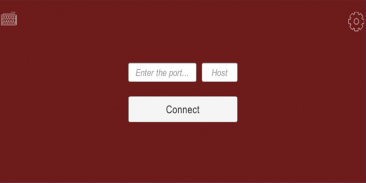
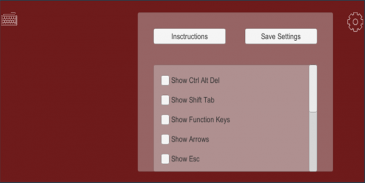

Remote TouchPad App

Description of Remote TouchPad App
Instructions:
1. Install Remote TouchPad server to PC from: http://www.mediafire.com/file/m0p5deksclx1oga/RemoteTouchPadSetup.msi/file
Or:
http://bit.ly/2YVd2TB
2. After the installation start the program and enter port with number from 1 to 65535.
3. Click "Start" button.
4. IMPORTANT: Allow access to Windows Firewall (private and public wifi networks).
4. Download this app to Android device and start it after the installation.
5. Enter the port number and host from server window on PC and select Connect.
- move cursor on PC: move finger in any direction on device screen
- left mouse click: short tap on screen
- right mouse click: single longer tap with one finger or short tap with two fingers
- selecting text: hold one finger while moving another in any direction
- zoom in: Simultaneously move finger away from each other
- zoom out: Simultaneously move finger closer to each other
- scroll up: Drag down with two fingers simultaneously
- scroll down: Drag up with two fingers simultaneously
- horizontal scroll: Horizontally scroll with two fingers simultaneously

























